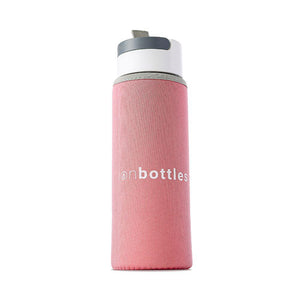JOIN OUR MISSION
Helping Us Bring Hydrogen Water To The World

IonBottles Pro Model User Manual
Welcome to the advanced hydration experience with your new IonBottles Pro! This 14-ounce (400 ml) hydrogen water bottle is designed with state-of-the-art technology to provide you with hydrogen-rich water for health and wellness.
Features
Enjoy high-quality health benefiting hydrogen-rich water with up to 3000 PPB H2 concentration and negative -750mV ORP. Universal USB-C type charging capability, bright blue and green LED indicators for function status, single-button control with multiple settings, made with the latest generation technology using platinum-coated titanium plates, and extremely strong high borosilicate double-walled glass.
Specifications
Capacity: 14 ounces (400 ml), Power: USB-C, 3.7V/2A Output, <5W, ORP Range: -350 mV to -750 mV, Hydrogen Range: 1800 ppb for 3 minutes, up to 3000 ppb for 10 minutes, Material: Borosilicate Glass & Polycarbonate, Water Types: Tap, filtered, mineral, spring, alkaline, and more, Water Temperature Range: 34-140°F (2-60°C), Dimensions: 70mm Width x 230mm Height, Battery: Lithium-ion 1800 mAh, Warranty: 1-Year Limited Warranty.
What’s Included
IonBottles Hydrogen Pro, Lid with cannula inhaler port, Borosilicate glass 400 ml, Hydrogen generator (shipped with plastic cap with a small amount of water, remove before use), O2 exhaust vent located below the base of the unit, Cannula inhaler tube, USB-C charging cable.
Assembly Instructions
Twist the glass piece clockwise onto the generator until tight. Fill the bottle with clean drinking water just below the lid line. Twist the cap clockwise onto the bottle to prevent leakage.
Operating Instructions
To turn on the bottle, press the power button located on the bottom. Press once for a 3-minute hydrogen cycle or twice for a 10-minute cycle. To turn off the bottle before the cycle ends automatically, press the power button again.
Charging the Device
Remove the rubber cover from the USB-C port on the backside of the base. Connect the USB-C power cable to the bottle and a USB power adapter. The LED will turn green when fully charged.
Hydrogen Inhaler Usage
Remove the rubber cap inside the lid. Open the cover on top of the lid and insert the cannula tube. Fill the bottle to 3/4 full, leaving space, and screw the lid back on. Place the cannula over your head, inserting the prongs into your nostrils. Choose a 3 or 10-minute session and begin inhaling through your nose.
Self-Cleaning Mode
Fill the bottle to 50% with water, press and hold the power button for 5 seconds until the LED turns green. The device will enter an automatic cleaning cycle, cleaning the electrodes of hard water mineral deposits. After 3 minutes, discard the water used for cleaning and rinse the bottle.
Care Instructions
Use the self-cleaning mode every 30 days or as needed. Keep water in the bottle to prevent the membrane from drying out. Store in a dry, cool place, away from direct sunlight. Regularly rinse and clean the bottle with warm water and light soap.
For more information or support, visit ionbottles.com or contact us at hello@ionbottles.com.
From Oregon With Our Vision For A Hydration Revolution!